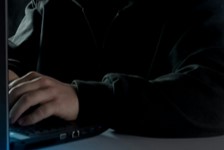https://www.ikarussecurity.com/wp-content/uploads/2025/06/OWASP-Top-10.jpg
166
304
IKARUS
https://www.ikarussecurity.com/wp-content/uploads/2025/02/IKARUS-Security-Software-4-1.png
IKARUS2025-06-18 14:37:552025-06-20 11:03:57OWASP Top 10 for LLMs: New Security Challenges due to AI
https://www.ikarussecurity.com/wp-content/uploads/2025/06/OWASP-Top-10.jpg
166
304
IKARUS
https://www.ikarussecurity.com/wp-content/uploads/2025/02/IKARUS-Security-Software-4-1.png
IKARUS2025-06-18 14:37:552025-06-20 11:03:57OWASP Top 10 for LLMs: New Security Challenges due to AIA notable effect of the Corona pandemic was and is the necessary progress of digitalisation – regardless of the current status and maturity of existing IT systems. Many experts agree: home office is here to stay. Not only employees, but also companies and managers have convinced themselves of the many advantages of mobile working. On the other hand, it is becoming clear where the limits lie: Only very few can imagine exclusively virtual teleworking without any contact with colleagues and customers. The trend is towards a flexible division of presence and remote work, even after Corona. [1]
How can companies face this new IT challenge? Corona has shown how quickly external threats adapt to new conditions. Targeted attacks on employees in the home office, “zoombombing” or the exploitation of vulnerabilities in cloud services show that cybersecurity must be part of the planning from the very beginning in order to be able to run and operate such services securely. [2]
Recommendations for a secure remote office from the security expert
Markus Riegler, Managed Defence Expert at IKARUS, gives practical tips for a secure and sustainable implementation of mobile working.
Q: How does the cybersecurity company IKARUS deal with the issue of home offices in Covid times and what typical dangers lurk there?
A: Home office or mobile working was and is already quite common in the IT industry. We have always done many activities via remote access in the customer systems.
What is new for all sectors is a reprioritisation from network security to endpoints: In the home office, every user brings infrastructure such as WLAN routers, Internet access and possibly private end devices with them. These new, invisible points of attack need to be considered. It is worthwhile to train less IT-savvy employees in the secure handling and configuration of the devices. We expect increased attack activities in this area.
Q: What solutions does IKARUS offer to make mobile working more secure?
A: Many distributed employees require a strong focus on the only object the company can still control: the end device.
IKARUS anti.virus, with its self-developed scan engine, strong proactive and reactive malware detection and permanent system monitoring, is ideally suited for local protection of workstations and laptops. It can even be used as a file antivirus on Windows servers. For decentralised structures, we recommend its use as a cloud service: all managed endpoints can be monitored, updated and cleaned via a web-based management portal.
With IKARUS partner FireEye, we also offer a comprehensive EDR solution (Endpoint Detection and Response), which combines classic signature-based virus protection with the options of investigating the endpoint in the event of a security incident. This enables IT departments to determine whether malware has already spread from the endpoint or which other systems are affected. This solution supports centralised, active defence and damage limitation – regardless of whether the network involved can be controlled.
Q: What are the recommendations for employees to work safely from home?
A: Little changes for employees. Known security principles, such as watching out for phishing or not clicking on every link that promises something, remain the same and should be remembered.
It is important not to forget physical security: Although the home is a supposedly secure environment, employees now have to take care of physical access protection themselves. The device is an extension of the company network and employees must ensure that neither other family members nor strangers have unauthorised access to it.
My recommendation, even if it is not always easy: always lock the computer when leaving, disconnect and shut down the VPN when not in use, and keep all hardware safe and possibly lock it away.
Q: How can private systems (keyword: BYOD) be used securely in the home office?
A: From an IT security perspective, direct access of private systems to company resources is not recommended. Besides many legal issues, the company simply does not have sufficient control over the end device. I cannot ensure that, for example, the screen is automatically locked, a strong password is used or regular updates, malware protection and hard disk encryption are implemented. If all these problems are adequately addressed, it is usually much more efficient to issue company notebooks under one’s own central administration with a known and secure operating environment.
The only reasonable way to implement BYOD scenarios is via cleanly separated virtual workstation solutions, for which several approaches exist. In this case, no internal communication to the private end device is allowed, but only the screen output of the individual applications is displayed and everything else is prevented. Of course, the concept must fit the environment of the activity and the industry.
Q: What precautions does IKARUS recommend, also to stay safe in private?
A: As an IT-savvy person, support your family and friends in the private sphere with all kinds of questions! Often, it is much more efficient to take the time to ask quick questions, e.g. about a suspicious e-mail, than to help later when the computer or smartphone is infected with malware.
My most important recommendations for all private users: Activate 2-factor authentication for all important services that you use regularly! This will eliminate many attack scenarios and opportunities for misuse. Also, use a long, composite password consisting of several terms, which you vary individually for the individual services.
Worth reading:
Time for new passwords with real security (and without changing passwords)
[1] https://www.derstandard.at/story/2000121983128/arbeitswelt-das-buero-am-kuechentisch/
[2] https://www.pwc.at/de/presse/2020/digital-trust-insights.html/