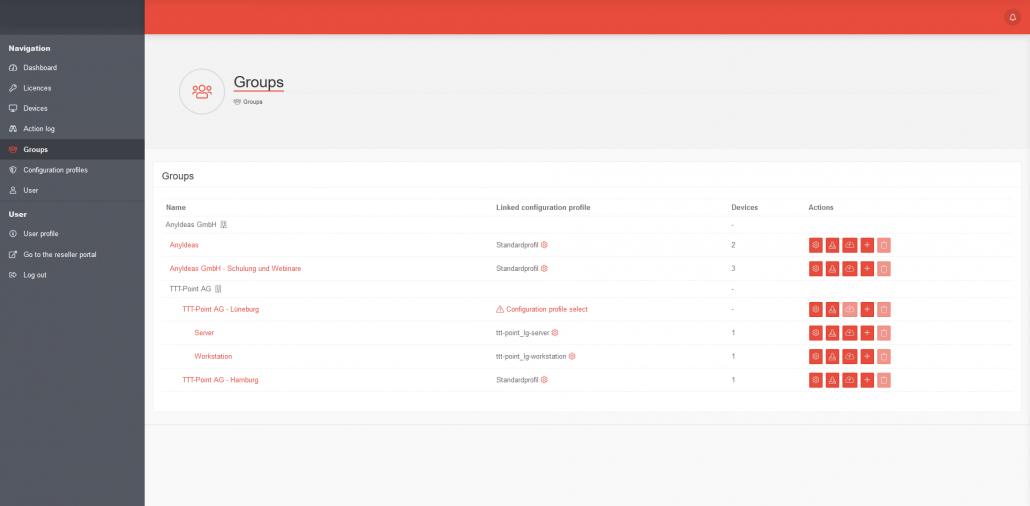1.1 Sort groups
Customers created in this reseller account and for whom an AV license has been created are displayed.
If a license is created for a customer in the Reseller Portal, it is created as a license group below the customer.
Subgroups can be moved by drag and drop and subordinated to other subgroups or directly assigned to a license group.
Group settings can be edited directly.
| Description |
Specification |
| Name |
Name of the customer or the group assigned to the customer. Links to group details. |
| Linked configuration profile |
Name of the assigned profile. Edit the profile with
If no configuration profile has been assigned yet:
Select configuration profile |
| Devices New |
Number of devices assigned to this group |
| Actions |
|
Edit Group
The following parameters are displayed and can be changed:
| Group |
Specification of the group. In the configuration, the membership to the selected group is defined. If there are additional subgroups, they can be selected here. |
|
|
Meaningful name |
|
|
Any group |
|
|
Standard profile Uses the settings of this configuration profile for the group. |
| Linked devices |
Display group members with |
| Host name |
(linked to device information) |
| IP address |
Used IP address of the device |
| Domain |
Display, if the device is a member of a domain. |
|
|
Download MSI
- This allows installations with an assigned configuration profile to be carried out.
- You must confirm that you have read the License Agreement and Privacy Policy.
The following specifications can be configured:
| Architecture |
64bit |
| Group New |
TTT-Point AG- Lueneburg |
Specification of the group. In the configuration, the membership to the selected group is defined. If there are additional subgroups, they can be selected here. |
| Download type |
ZIP archive with config file
Config file
MSI (preconfigured)
MSI (original / unconfigured) |
|
|
Transfer configuration to the client
Exclusions that are only defined on the clients are overwritten.
|
|
Create a group with the following parameters:
|
|
Meaningful name |
|
|
Any group
The group that was clicked is automatically selected as the parent group.
Any number of subgroups can be created. |
|
|
Standard profile Accepts the settings of a configuration profile for the group. |
|
|
Delete group
A group can only be deleted if no other objects are contained.
|