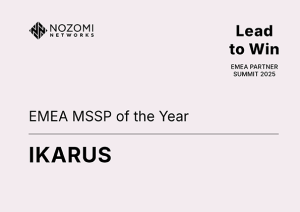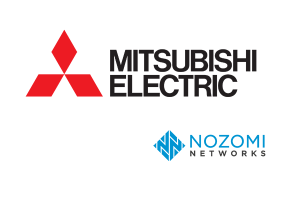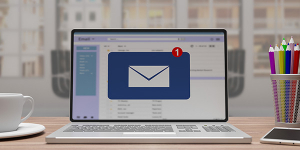https://www.ikarussecurity.com/wp-content/uploads/2026/02/BSI-DSZ-BSZ-0021-2025_IT-Sicherheitszertifikat_eng12019.png
753
752
IKARUS
https://www.ikarussecurity.com/wp-content/uploads/2025/02/IKARUS-Security-Software-4-1.png
IKARUS2026-02-02 16:12:312026-02-02 16:18:51BSI-certified EDR agent for HarfangLab Guard feat. IKARUS
https://www.ikarussecurity.com/wp-content/uploads/2026/02/BSI-DSZ-BSZ-0021-2025_IT-Sicherheitszertifikat_eng12019.png
753
752
IKARUS
https://www.ikarussecurity.com/wp-content/uploads/2025/02/IKARUS-Security-Software-4-1.png
IKARUS2026-02-02 16:12:312026-02-02 16:18:51BSI-certified EDR agent for HarfangLab Guard feat. IKARUSAs digitalization advances, many companies operate with a mix of technologies from different generations. Alongside modern systems, outdated infrastructure—such as unpatched servers, obsolete routers, and legacy IoT or OT devices—often remains in use. These aging components present serious security vulnerabilities that are frequently overlooked or underestimated.
What Are Legacy Systems?
The term legacy systems refers to outdated hardware, software, or applications that no longer meet current technological standards. Despite ongoing advancements, such systems often remain in use for years due to practical or economic reasons.
As these systems age, the associated risks increase. They are exposed to potential threats for longer periods, giving attackers more time to discover and exploit vulnerabilities. Moreover, legacy systems often lack support for modern security protocols, no longer receive updates, and thereby introduce additional attack surfaces. The Verizon Data Breach Investigations Report 2025 confirms that vulnerable systems are increasingly targeted by cyberattacks [1, 2].
Why Companies Continue Using Legacy Systems
One of the main reasons legacy systems remain in operation for years is their deep integration into critical business processes. Whether it’s control software for production lines, interfaces with partners, or data flows to government agencies—many legacy systems are business-critical.
Replacing them is rarely straightforward. Migration can be costly and complex, often involving unknown dependencies. In many cases, modernizing these systems would disrupt or even halt operations.
How Legacy Devices Become Entry Points for Attackers
Outdated systems are often undocumented, unsupported, and unmanaged. They may run on insecure operating systems and rely on obsolete communication protocols.
Three common risk factors:
- missing security patches
- outdated and insecure communication protocols
- unknown or unmanaged devices (“shadow IT”)
Shadow IT is frequently underestimated. Old printers, sensors, or control components often remain active without the IT department’s knowledge. Such devices are especially common in industrial and building environments, for example access control systems, fire alarms, or HVAC units. When embedded in long-lived physical infrastructure, replacing them becomes even more difficult.
Best Practices: How to Reduce Legacy System Risks
The following steps can help systematically minimize the risks posed by outdated systems:
- Comprehensive Inventory & Prioritization: Build a complete asset inventory. Use network scanning tools and gather input from business units. Assess each system based on its criticality and level of integration.
- Segmentation & Isolation: Move legacy systems into dedicated network segments (e.g., VLANs). Isolate them as much as possible and enforce strict access controls.
- Traffic Limitation & Virtual Patching: Limit network traffic to only what is necessary. Use next-generation firewalls and intrusion prevention systems (IPS) to block known exploits.
- Automated Vulnerability Scanning: Tools like OpenVAS (recommended by the BSI) can help regularly identify vulnerabilities—even in systems that are no longer actively maintained [3].
- .
- Migration Planning & Technology Transfer: Develop a mid-term roadmap for replacing outdated systems. Consider transitional solutions such as virtualization or containerization (e.g., Docker). For OT environments, specialized tools like Nozomi Guardian™ offer additional protection [4].
Conclusion
Legacy systems and outdated devices are not a necessary evil—they represent a solvable security challenge, provided organizations take proactive steps rather than looking the other way. The key lies in a strategic combination of:
- active visibility (comprehensive asset inventory),
- technical containment (segmentation, patching), and
- long-term renewal (modernization planning).
IT administrators and security leaders must take the lead—before attackers do.
Recommended articles:
Information Disclosure Vulnerabilities: How to Effectively Prevent Data Leaks
Elevation of Privilege (EoP): Risks, methods and protective measures
Detecting Living Off the Land attacks in corporate networks
Ressources: