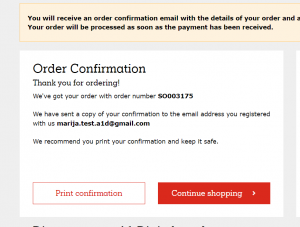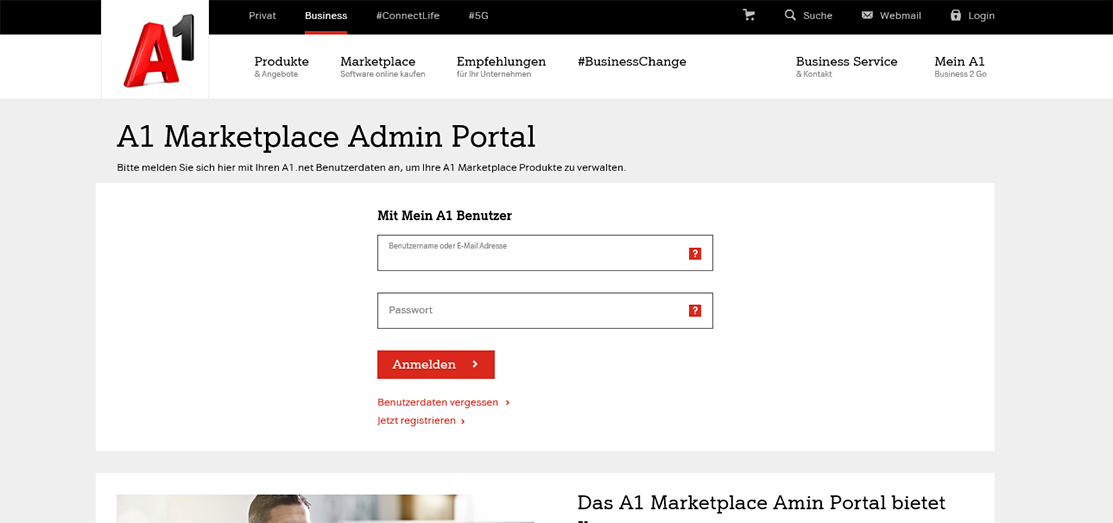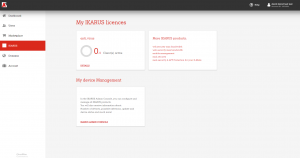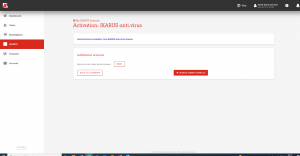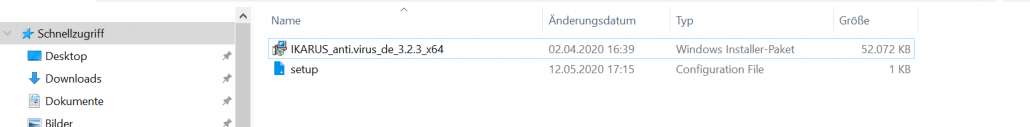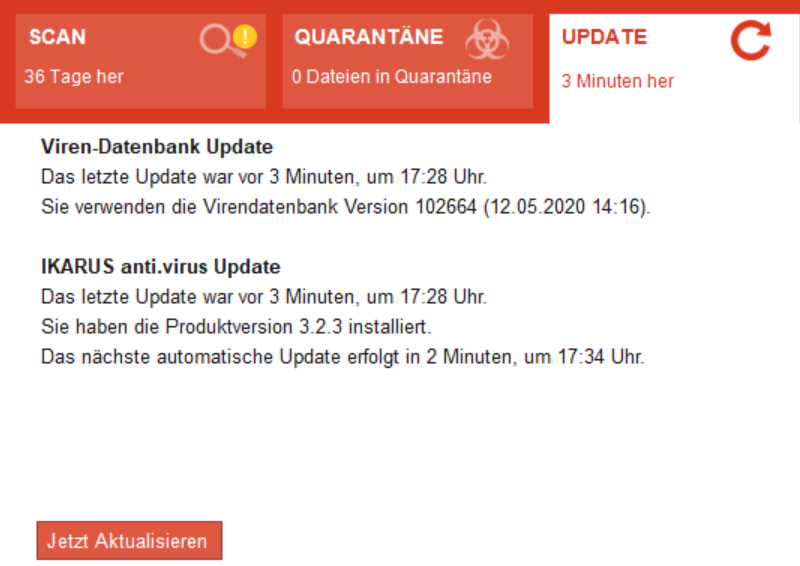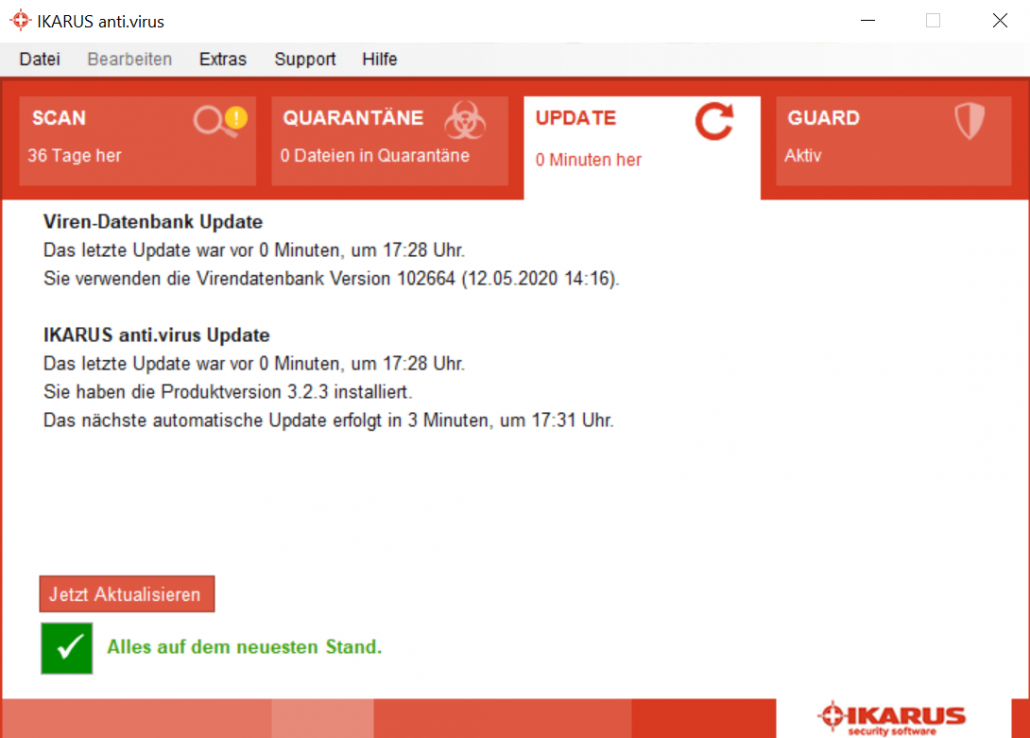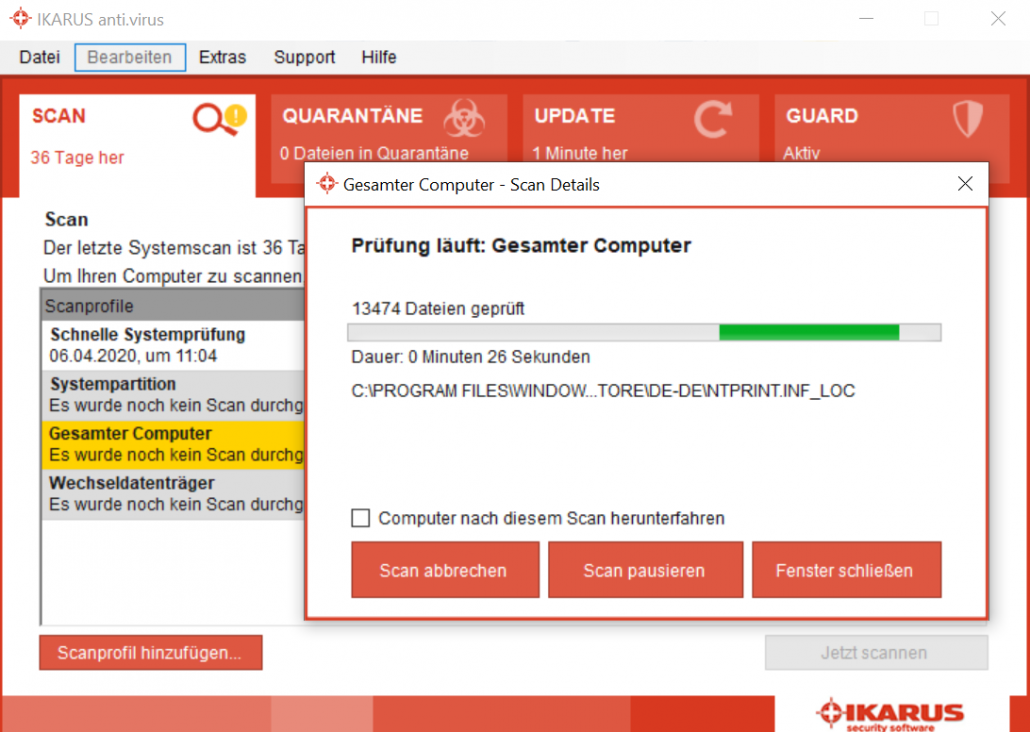After completing the purchase, you will receive an order confirmation and access information to the e-mail address you provided.
Log in to your A1 Marketplace Administration. Use your A1.net access data.
You can now select your IKARUS anti.virus in the left column directly on the Marketplace and activate the licences.
- Here you will find step-by-step instructions for installing your IKARUS anti.virus license.
- To access the web portal, please click on the button “To the IKARUS Admin Console” at the bottom right.
Double-click on the *.msi package to start the installation wizard. Follow the steps described in the wizard to successfully install IKARUS anti.virus on your system.
After installation, you can open IKARUS anti.virus, for example, using the icon on your desktop or the icon in your Windows start bar. Although automatic updates are enabled in the preferences, we recommend checking for updates manually after the initial installation and then performing an initial scan of your system:
Under “Update” click on “Update now” in the lower left corner.
With a right click on one of the predefined scan profiles, you can “start” any scan:
If you need further information and assistance regarding IKARUS anti.virus, we recommend our detailed online user manual.